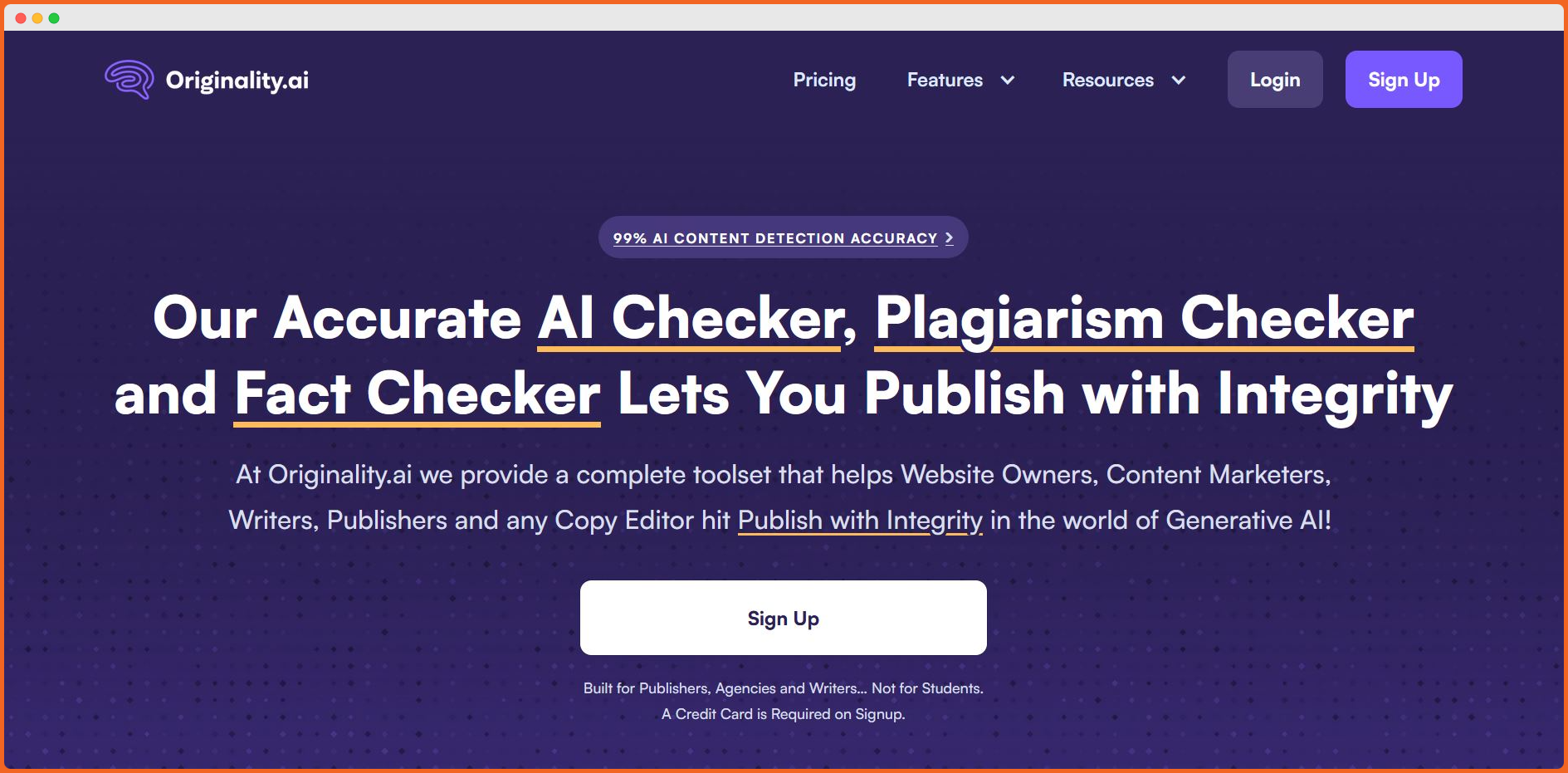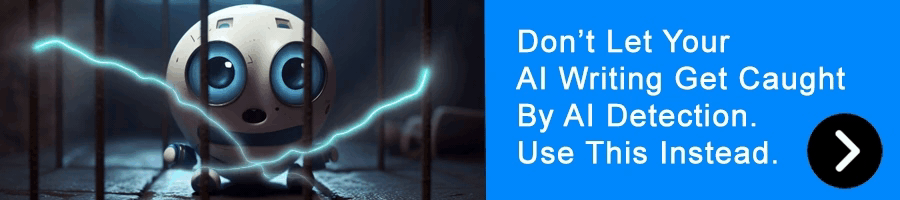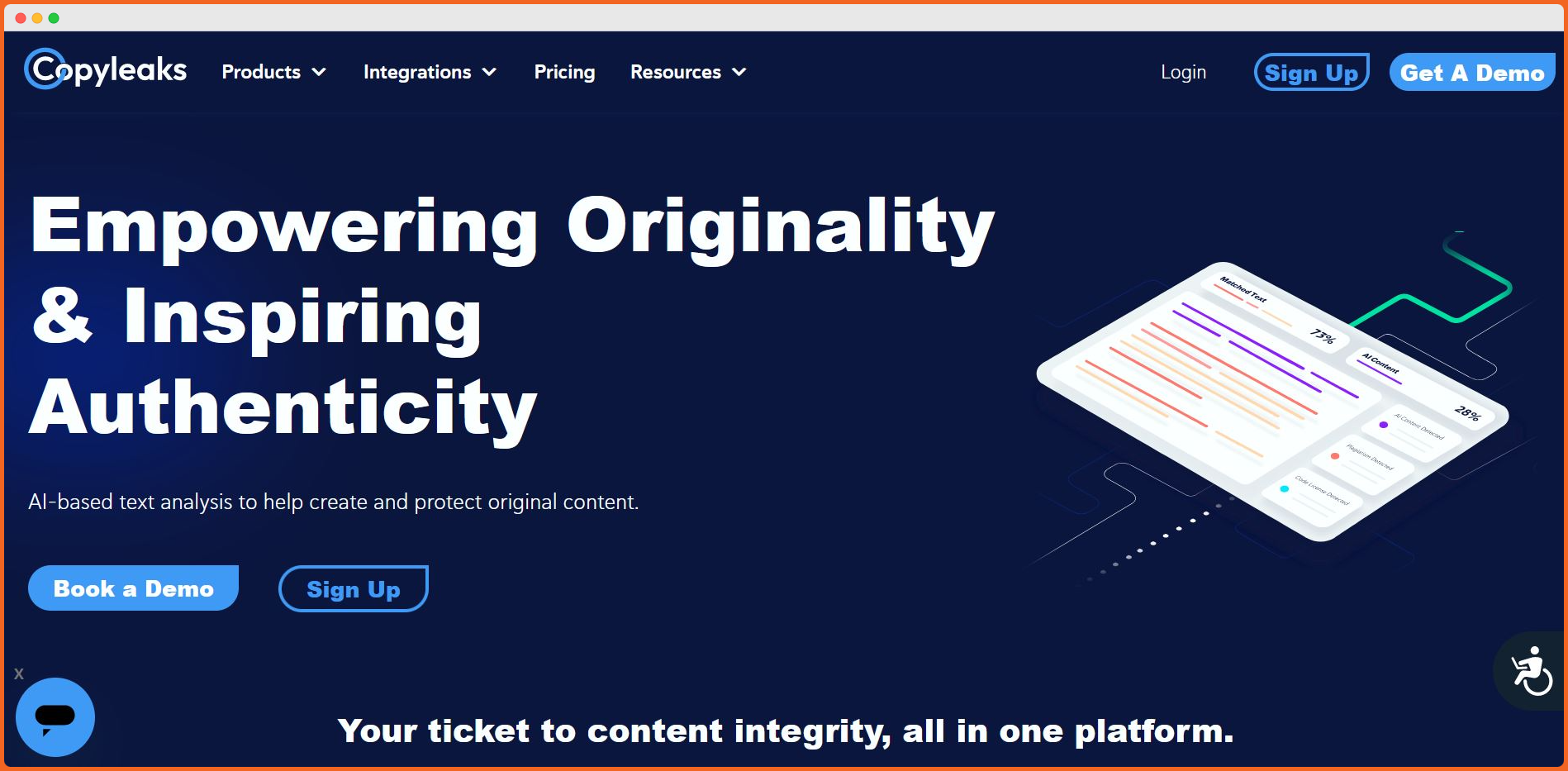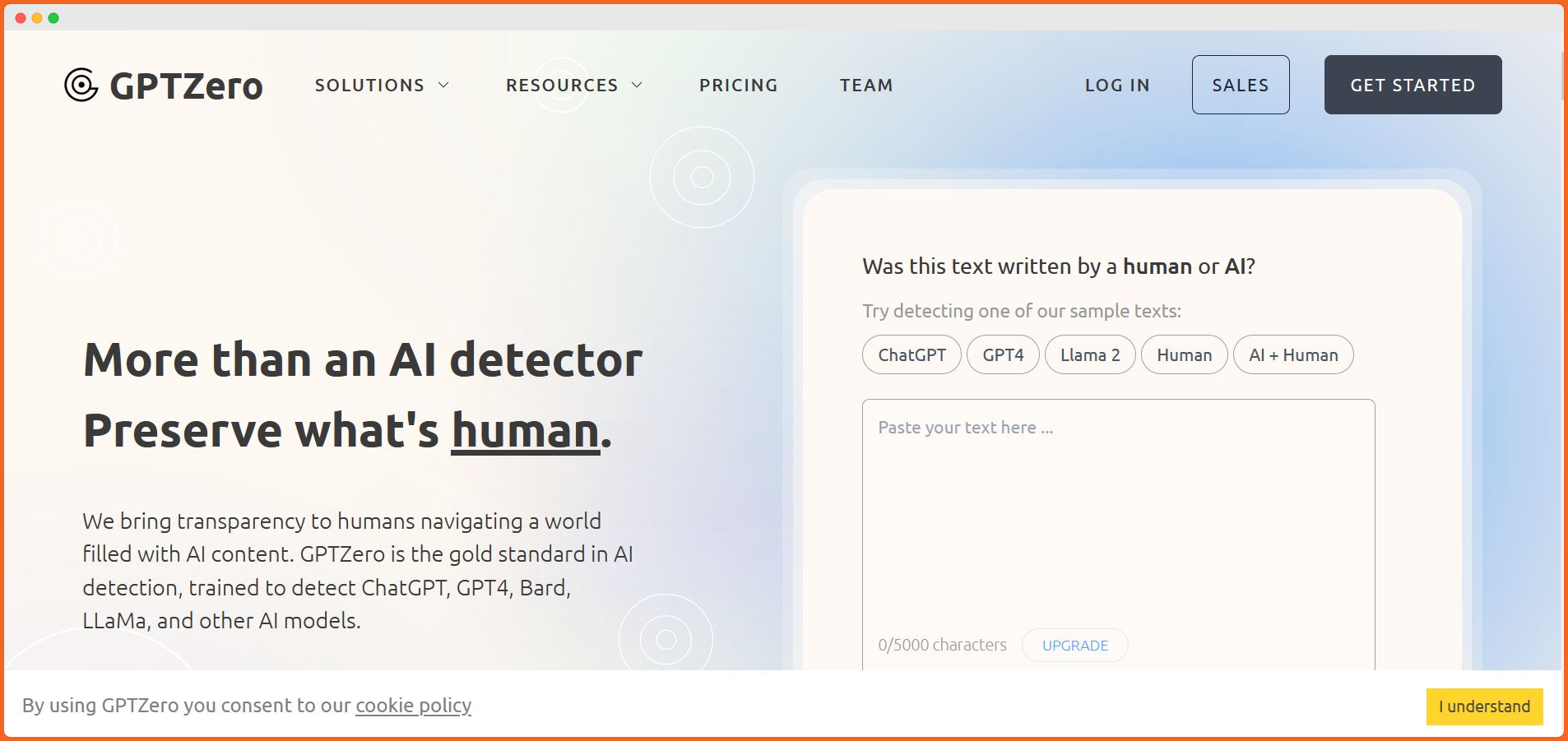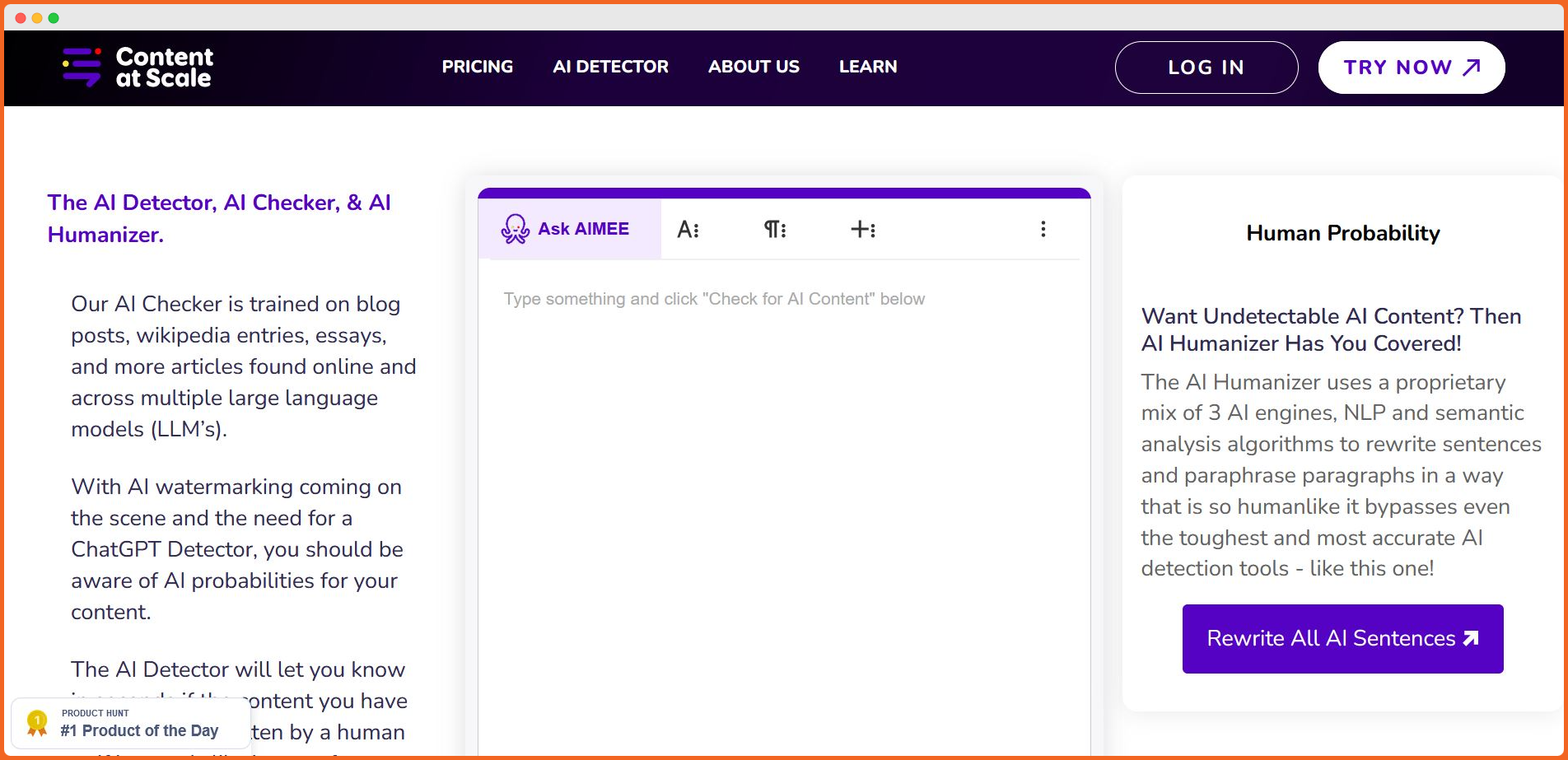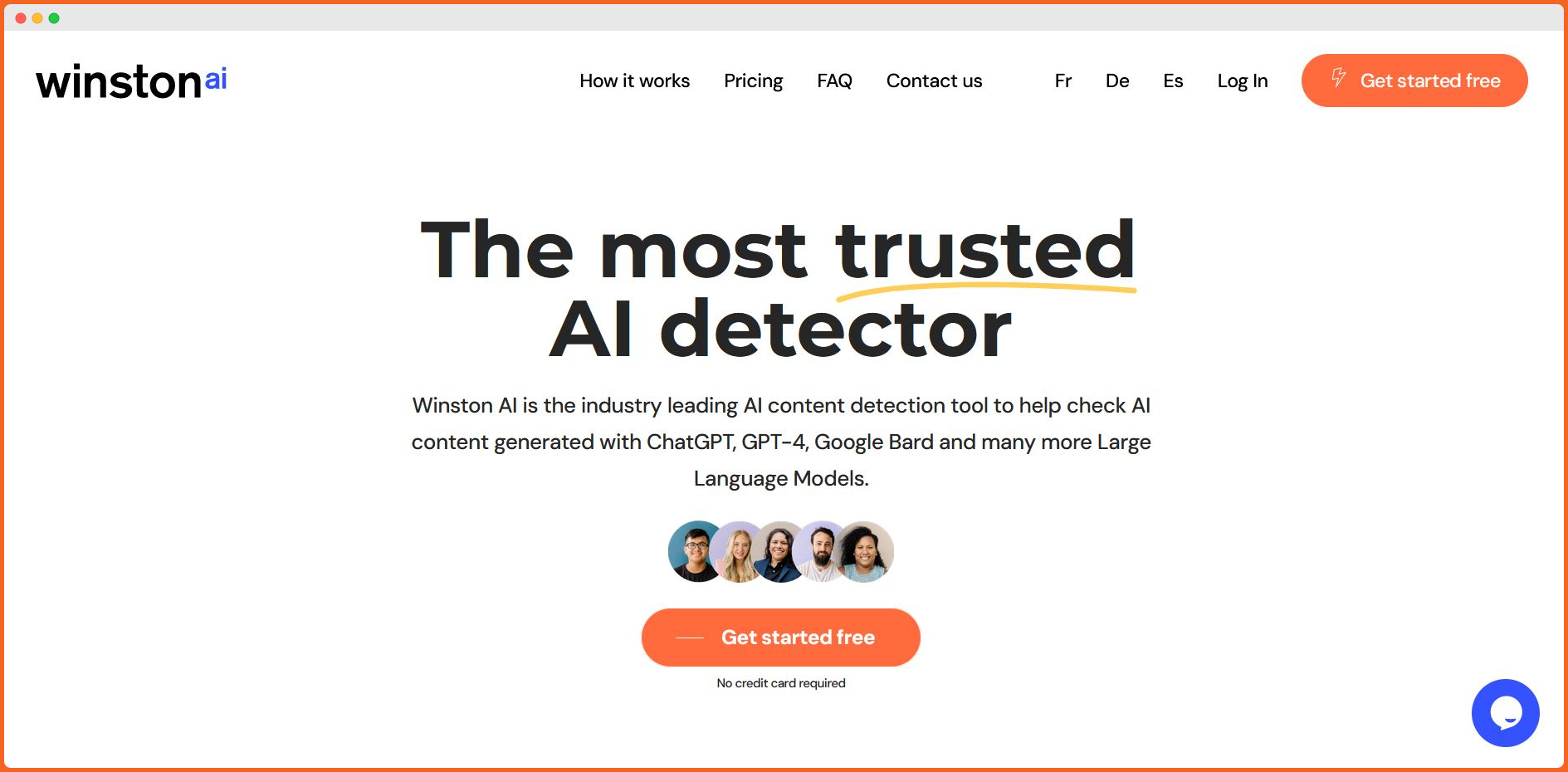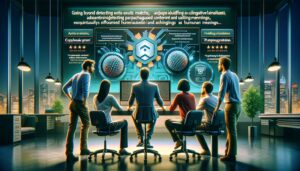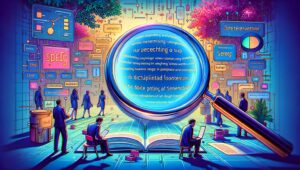Our readers have been reaching out lately asking which are the best AI content detectors that they can use. We lay it all out here in this article.
Are you scratching your head, trying to figure out if that super-smart article you just read was penned by a human or craftily churned out by some clever AI? It’s the digital age dilemma, right?

Try these new AI-powered tools:
- 5 Best AI Detectors To Unmask AI-Written Content With Accuracy
- 5 Best AI Writers To Boost Your Productivity And Content Quality.
- This "Secret AI Writer" Can Bypass AI Detection Like A Pro.
We’re all on this wild wave where technology’s doing crazy things – like writing stuff that seems oh-so-human.
Good news: we’ve got tech tools to catch those sneaky AI writers in action.
Now, read on as I dish out the inside scoop on using these high-tech sleuthing sidekicks. They’ll be your guide in helping sniff out those robot writers.
Table Of Contents
- 1 Best AI Content Detectors: Quick Recommendation
- 2 Best AI Content Detectors
- 3 1. Originality AI
- 4 2. CopyLeaks
- 5 3. GPTZero
- 6 4. ContentAtScale
- 7 5. Winston AI
- 8 Understanding AI Content Detectors
- 9 How To Choose The Best AI Content Detectors
- 10 Pros And Cons Of AI Content Detectors
- 11 The Best AI Content Detectors: Guardians Of Authenticity
- 12 FAQs
Best AI Content Detectors: Quick Recommendation
For a quick recommendation, take a peek at our rapid product list, or scroll down for more detailed reviews if you’re after in-depth insights.
-
- Top choice for spotting and fixing AI-written copy: Originality AI
- Catch AI writing fast with top-notch detection tech!: CopyLeaks
- Best for keeping your writing true and trusted: GPTZero
- Make your writing shine with a human touch from AI technology: ContentAtScale
- Top choice for spotting AI-written text with ease: Winston AI
Best AI Content Detectors
Alright, let’s dive into the cream of the crop — we’re talking about those clever little digital detectives that can sniff out AI-created content like a bloodhound on a mission. Whether you’ve got your Sherlock hat on for plagiarism patrol or just ensuring your writing’s as human as grandma’s apple pie, these tools are your go-to sidekicks.
1. Originality AI
Top choice for spotting and fixing AI-written copy.
Highlights
-
- Start with a one-time $30 payment for 3000 Credits.
- Each credit checks 100 words for copying and AI writing.
- The monthly plan includes tools for teams and full website checks.
- Buy more credits anytime – they cost just a penny each!
- You can upload files to check them and share the results.
- Supports many languages, not just English.
Originality AI stands out for anyone who writes or checks online content. You can compare it to a smart helper that makes sure your writing is unique, truthful, and easy to read.
With this tool, you can catch if something was written by an AI or copied from somewhere else. This is big news because lots of people worry about whether the stuff they read online is real or fake.
Picture this. You’re running a website and want to make sure all your articles are top-notch. Originality AI steps in with its fancy tools like the plagiarism checker and fact checker that help keep things honest.
Plus, it even tells you how easy your words are to understand so more people can enjoy them on Google.
The best thing about Originality AI is how careful it is – catching 99% of sneaky robot-written text! When we looked at lots of different detectors, this one grabbed our attention as number one because it’s super accurate and has all these cool features.
The best thing about Originality AI is how careful it is – catching 99% of sneaky robot-written text! When we looked at lots of different detectors, this one grabbed our attention as number one because it’s super accurate and has all these cool features.
It’s perfect for teams too. You can check lots of work without breaking a sweat and even share reports easily with your pals. Even better? There’s no need for students here – this powerhouse was made just for the pros!
Pros
-
- Catches almost all AI-written stuff – like 99% accurate, really!
- Got a paper? This tool checks if someone else wrote it first.
- Not sure about the facts? It’ll sniff out the mistakes for you.
- Reads your work to see if Google will dig it. Cool, right?
Cons
-
- Gotta have a credit card to sign up …. that’s a bummer if you’re not into that stuff.
- Not for the school crowd – sorry, students, this one’s playing with the big kids.
- If your team’s huge or you work with tons of content, get ready to manage all that… could be a bit much!
Originality AI is the go-to for folks who wanna make sure their words are one of a kind and fact-checked – no copycats or fabrications here.
So if you’re in the biz of publishing killer articles that Google digs, grab your crew and give this tool a whirl. Sign up and kick those bogus stories to the curb. Get on board now – your readers will thank you.
Product Info
Price:
-
- Pay-as-you-go: $30 one-time (3,000 Credits)
- Base Subscription: $14.95/month (2,000 Credits)
- Credits cost $0.01/credit after initial purchase
2. CopyLeaks
Catch AI writing fast with top-notch detection tech.
Highlights
-
- CopyLeaks hardly ever mistakes real text for copied text.
- It works with many languages, like English, Spanish, French, and lots more.
- Keeps your information safe and follows privacy laws in Europe.
- It meets strict security standards shown by SOC 2 and SOC 3 certificates.
- You can check texts in less common languages too, such as Bulgarian or Vietnamese.
- It supports big languages of the world including Chinese, Arabic, and Hindi.
CopyLeaks is like a superhero for your writing, making sure no sneaky AI has tricked its way into your work.
Picture this: you’re working hard to create original stuff, and CopyLeaks is there with its superpowers to catch any piece of writing that might not be from a real person. It’s got an eye like an eagle, spotting AI-written text faster than you can blink, with a whopping 99.1% accuracy rate.
Now let’s say some code slips into your project—you know, the kind robots write. You might not even notice it hiding there!
But don’t fret because CopyLeaks waves its magic wand and—poof!—that AI-generated code gets flagged, keeping you in the clear with those strict licensing rules.
But don’t fret because CopyLeaks waves its magic wand and—poof!—that AI-generated code gets flagged, keeping you in the clear with those strict licensing rules.
We’ve all been in that spot where we need help fast but want to make sure we’re still hitting home runs with originality.
That’s why CopyLeaks sits at the number two spot on our list. It plays nice with languages from all over our big world—from English to Hindi—and keeps things locked up tight for safety (hello military-grade security!).
So when you use CopyLeaks, it’s as if you have a smart friend beside you who whispers “Hey buddy, watch out!” when something fishy pops up in your work. Cool, right?
Pros
-
- Catches sneaky AI words real quick – we’re talking about finding stuff from all those smart bots like ChatGPT!
- Super sure it’s right almost every time – with a whopping 99.1% score, this thing hardly ever messes up.
- It’s got an eye for copycats and remixers – even if someone tries to hide it by mixing things up, CopyLeaks is on it.
- Speaks loads of languages – whether you say “hola” or “bonjour,” it’s got your back in catching tricky texts.
Cons
-
- Might miss the sneaky stuff. Even with AI smarts, tricky hidden bits of copied text could slip through.
- Not cheap! Your piggy bank might feel sad after getting this high-tech detector.
- Only speaks lots of languages, not all of them. So, if you write in Klingon or Dothraki… tough luck!
CopyLeaks is a must-have for anyone who wants to make sure their work stays original—think teachers, writers, and business folks!
If you’re worried about AI sneaking into your words or code (hello, tech wizards!), then you’ll love how this tool keeps things real.
So, let’s keep it 100% human together—grab CopyLeaks and say goodbye to copycats and hello to peace of mind!
Product Info
3. GPTZero
Best for keeping your writing true and trusted.
Highlights
-
- Check out GPTZero for free and scan up to 10,000 words each month.
- Use the Origin Chrome extension to quickly see if the text was written by AI.
- Upgrade to ESSENTIAL for a bigger word limit—150,000 words every month!
- PREMIUM gives you the most features, like checking for copied work and lots of scans with 300,000 words monthly.
- With ESSENTIAL or PREMIUM, explore more tools on the dashboard that help tell if AI wrote something.
- Choose what fits your needs—from a no-cost start to advanced options.
GPTZero shines as a trusty sidekick for anyone who writes or teaches. Think of it like a detective who finds out if words were written by a person or an AI.
It’s super smart and knows how to spot the difference between human-made text and stuff made by big AI brains like ChatGPT or GPT4.
With this tool, teachers can catch sneaky AI homework. Students can show they wrote their own essays, and writers can make sure their work feels real and true.
One time, my friend Sarah was worried her paper might look like it came from an AI. So she used GPTZero’s Chrome extension while writing in Google Docs.
She made this cool report that proved she was the real author! And guess what? When her teacher used it too, everyone knew Sarah’s work was 100% hers. That peace of mind is priceless!
Now let me tell you why we rank GPTZero at number three on our list: its ease of use mixed with powerful features just clicks right into place for everyday users.
The free plan lets you do quite a bit before spending any money — perfect to try things out. But if you write tons every day or need extra tools like plagiarism checks, their paid plans are solid choices without breaking the bank.
Pros
-
- Scan the web with a nifty Chrome add-on – catch AI words in a snap!
- Show off your own work! Get a report for your Google Doc to prove it’s really you.
- Mix our smart AI detector into your apps – it’s got an API!
- Keep schoolwork honest – Canvas knows if it’s robot-written or not.
Cons
-
- Sometimes it might miss a sneaky AI text, so don’t bet all your chips on it.
- You need to be online to use it – no internet means no AI detective work.
- If you’re using something other than Google Docs or Word, tough luck because it’s not gonna help much.
If you’re the kind who likes to keep it real with original words, GPTZero‘s got your back. It’s as if you have a super-smart buddy who makes sure everyone knows your work is 100% you.
So, go ahead and give it a whirl—you’ll ace honesty in no time!
Product Info
Price:
-
- BASIC (Free): Access the GPTZero dashboard and Origin chrome extension with up to 10,000 words per month and 7 scans an hour.
- ESSENTIAL ($10/month): Includes all essential AI detection features on the dashboard with 150,000 words per month.
- PREMIUM ($16/month): Full access to all features including plagiarism scans with 300,000 words per month. Most popular plan.
4. ContentAtScale
Make your writing shine with a human touch from AI technology.
Highlights
-
- Pay $49 each month to use Generative AI plus an AI Checker.
- Get 25,000 new words that don’t seem like a robot wrote them.
- Check as many times as you want if images were made by AI.
- Change lots of text at once so it doesn’t look like AI did it.
- Use the tool to check any web page link for AI writing.
- Save your work in easy-to-use files like Word or HTML.
ContentAtScale is a tool that helps you find out if text or images were made by a computer. It’s very good at this, with a 98% success rate.
This means it can tell almost every time if something wasn’t written by a person. For folks who want their work to look like it was done by humans, the AI Humanizer can change words around so well that even smart detectors are fooled.
This program has something cool: colors that show you how much your writing sounds like a robot wrote it. Green means you’re safe, but red warns you to change things up.
If editing isn’t your thing, there’s a pro editor built right in to help fix things fast.
For $49 each month, ContentAtScale gives you all these neat tools plus a way to make content sound just like you would say it.
For $49 each month, ContentAtScale gives you all these neat tools plus a way to make content sound just like you would say it.
You get many words that won’t seem computer-made and as many checks as needed for other texts or pictures. Plus, sending stuff over the internet or saving it is easy peasy using common file types.
Pros
-
- Catch sneaky AI in a snap – this tool spots it 98% of the time, no guesswork!
- Easy peasy scores – just yes, no, or maybe for spotting robot talk.
- Checks pics too – even spots if that cool image is really AI’s masterpiece.
- Make any content sound like you – tweak it ’til it feels just right!
Cons
-
- Might miss the human touch ’cause it’s AI, you know?
- Could get pricey if you’re on a tight budget.
- Takes time to learn – not just a plug-and-play thing!
If you’re tired of stiff-sounding content and crave that human touch in your words—ContentAtScale is made for you!
With its cool AI detector, it can spot the robot vibe in a snap and help you write like a pro with personality. So, why wait? Get ContentAtScale now and start making your stories sing!
Product Info
ContentAtScale AI: Learn More »
Price: $49 per month, billed monthly.
5. Winston AI
Top choice for spotting AI-written text with ease.
Highlights
-
- Scans and checks up to 2,000 words for free each month with advanced AI.
- Provides help from people through email and chat if you need it.
- Turns photos and handwriting into text with OCR technology.
- Shares detailed PDF reports that the AI makes for you.
- You can invite your friends to work together as a team on projects.
- Speaks in five languages: English, French, Spanish, Portuguese, and German.
Winston AI steps in as a sharp-eyed guard, catching sneaky AI-written words with almost perfect hits. Imagine you’re playing detective, and your biggest clue is whether the writing came from a real person or a smarty-pants robot.
That’s where Winston AI shines. Teachers can wave goodbye to students tricking them with essays written by chatbots, and website owners won’t have to worry about fake articles messing up their Google rankings.
The tool doesn’t just point fingers at robots. It’s also got this cool plagiarism checker making sure every word you read is fresh and hasn’t been copied from somewhere else.
Plus, if big words make your head spin, Winston’s readability score tells you how simple or tricky the text is—perfect for picking the right words for any crowd.
And if online shopping for sneakers can be easy with browser plugins, why can’t it be the same for checking articles as well? Winston nails this too.
It keeps getting smarter every week – like that friend who always has new gossip – so no new robot writer can slip past unnoticed.
Affordable plans let solo writers play in the big leagues without breaking the bank while teams get an all-access pass to word scanning galore.
It speaks languages from English to German which is super handy because robots write in those languages too!
With Winston on your side, spotting an AI-penned story feels like finding Waldo – challenging but oh-so-satisfying when you do.
Pros
-
- Catch sneaky AI stuff! Winston AI spots words made by robots – and it gets smarter every week.
- No copycats here! It’s got this super cool tool to make sure your words are totally yours.
- What’s the score, Winston? Tells you if your text is easy or hard to read. Seriously handy for hitting the mark with your message!
- Plug it in, and check on the go – that Chrome thingy gives you extra peeks at web words for zilch, nada, zero dollars!
Cons
-
- Costs a few bucks – Winston AI isn’t free, you’ve gotta spend some cash to get those fancy features.
- Gotta wait for updates – New tricks come out every week, so sometimes you’re playing catch-up with the latest AI shenanigans.
- More plug-ins? Yup, your browser might feel a bit crowded with that extra Winston AI extension hanging around.
Winston AI is perfect for teachers, writers, and content creators who want to make sure no sneaky AI words slip into their work—grab it now, stay original, and keep your writing spot-on!
Product Info
-
- Free Plan: $0/month
- Essential Plan: $12/month or $18/month
- Advanced Plan: $19/month or $29/month
Understanding AI Content Detectors
Ever wondered how these AI content detectors get their Sherlock Holmes on to sniff out AI-generated text? Well, let’s get into what makes these digital detectives tick, and trust me, you don’t wanna miss this part.

What Are AI Content Detectors?
AI content detectors are like smart detectives. They use special computer brain tricks to spot if a robot wrote something. Imagine you have a cool gadget that can tell if your friend or a machine made up a story.
That’s what these detectors do! They look at how the words in the text dance together and use big data from lots of different places to make a good guess.
These tools are really handy because they help us figure out if what we’re reading is from a person or an AI. Some even show us the odds, like saying there’s an 80% chance this was written by AI – pretty neat, huh?
Their skills come from learning about language and practicing on tons of examples, which makes some better than others at playing this guessing game.
How Do They Work?
AI content detectors are smart tools that look at how words and sentences are put together to figure out if a human or a machine wrote something. Imagine them as detectives who can spot tiny clues in writing—a kind of pattern, the way words flow, or how fancy the language is.
They dive into big pools of data, comparing what they find with known examples of AI-written text.
Their brains use special tech tricks like machine learning—the tool gets better as it learns from more text—and natural language processing which helps understand human talk.
These detectors go through each line and make their best guess if AI’s behind it by spotting things only computers tend to do when they write.
Sometimes they even give you a score saying “There’s an 85% chance this was written by a robot.” But don’t forget—they’re not always perfect because sometimes predicting can be tricky!
How To Choose The Best AI Content Detectors
Navigating the sea of AI content detectors can be tricky, but don’t sweat it—I’m here to give you the insider scoop on picking a tool that’s like your favorite coffee blend: just right for you!
Keep reading, and let’s dive into the matrix of artificial smarts together.
Consider Your Needs And Budget
You know yourself best, so think about what you really need from an AI content detector. Is your main goal to catch sneaky plagiarism or maybe make sure your work is original?
Different tools have their own cool features and ways of doing things.
And don’t forget the money part! Some detectors are totally free like AcademicHelp AI Detector, but they might not do everything you want.
And don’t forget the money part! Some detectors are totally free like AcademicHelp AI Detector, but they might not do everything you want.
Others can cost a bit more but could be worth it if they fit what you’re after just right.
Next up is looking for key features like how spot-on these tools are and if they’re a breeze to use. Keep those eyes peeled because we’re jumping into that now!
Look For Key Features (E.G. Accuracy, Ease Of Use)
Picking the right AI content detector is a bit like finding that perfect pair of shoes. It’s gotta fit just right and feel good, too.
High accuracy—now that’s a must-have because some tools boast over 95% smack-on in spotting AI-written text.
But don’t forget, not all detectors are created equal here. They shine in different ways depending on what tech they use and what kind of AI wordsmithing they’re sniffing out.
Now let’s talk user-friendliness because nobody likes wrestling with complicated gadgets—we’ve got better things to do!
A tool should be easy to jump into. Think less head-scratching and more ah-ha moments.
Reliability’s key, too—it’s gotta deliver consistent results every single time you ask for its help. And if it’s as fast as your favorite superhero and doesn’t cost an arm and a leg? That’s the sweet spot right there—efficiency meets affordability!
Keep these things in mind, scout around a little—and bam—you’ll land something solid.
Research Different Options
Once you’ve pinpointed the features that matter most to you, dive into exploring the sea of AI content detectors out there. You’ll find a variety, like Copyleaks for sniffing out duplicate content or Originality AI if you’re scouting for software that stands guard against unoriginal text.
Each tool brings its own special touch to the table—some might wow you with their accuracy while others boast about being super easy to use even if tech isn’t your best friend.
You want a tool that fits just right with what you need and doesn’t make your wallet cry. So go ahead, and compare GPTZero‘s sharp eye for authenticity assessment against Winston AI‘s clever cheating detection tricks.
Don’t just take their word for it. Try them out! A lot of these tools will let you test them out before making any decisions – think of it as taking a car for a spin before buying it.
This way, by playing around with different options, you’ll get to see which one clicks with your style and delivers the goods without any hiccups.
Pros And Cons Of AI Content Detectors
Alright, let’s chat about the double-edged sword of AI content detectors. On one hand, they’re like your digital Sherlock Holmes, sniffing out AI-generated text with a magnifying glass in hand – pretty nifty for keeping things authentic and original.
But on the flip side (oh yes, there’s always a flip side), these tools can sometimes throw you curveballs – false alarms or missing a sly bit of bot-written prose when they get too cocky thinking they’ve seen it all.
Dive deeper to see how these pros and cons play out in real life.

Benefits Of Using Them
AI content detectors bring a lot of good things to the table. They make sure that what we write or read is real and true – super important for businesses that need to keep their materials honest.
In schools, they’re like a secret weapon against copying work. Imagine turning in an essay only to find out someone else wrote the same thing, word for word! That’s where these smart tools come into play.
Using these detectors is also great for making sure your content stands out. You want people to read your stuff and think, “Wow, this is something I haven’t seen before!” Plus, they can check if the facts are right without missing a beat.
But let’s not forget – while AI is brilliant at finding copies and checking details, it might not always be the one you’d trust to whip up something brand new and creative on its own.
Limitations And Potential Issues To Be Aware Of
Just because a tool says it’s an AI detector doesn’t mean it’s perfect. Sometimes, they might not catch everything, and you could end up thinking a piece of writing is original when it’s not.
It’s tricky because these detectors are still learning—like a kid in school—and English is what they know best. Throw in another language, and well, things can get mixed up.
Another thing to watch out for is the fairness of these tools. They’re not always good judges because their idea of what’s okay to say can be slanted based on the data they learned.
So, if that data was biased to start with, so will their decisions. Plus, there are big questions like “Is this right?” or “Should we even do this?” We’ve got laws about ownership and using stuff without permission—it gets complicated fast when AI jumps into the mix.
Security worries? Yep, those too! Hackers are out there trying to break into systems just for kicks and giggles—or worse.
And all this tech magic working behind the scenes means some jobs get zapped—which isn’t cool for folks counting on them for their next paycheck.
Lastly (but no less important), we value privacy—a lot. We have to make sure these AI snoops aren’t peeking where they shouldn’t or snatching stuff that should stay private.
So yeah..lots of potential hiccups when you’re dealing with brainy machines trying to act like humans.
The Best AI Content Detectors: Guardians Of Authenticity
Alright, let’s wrap our heads around this AI detector stuff. Think about how they can check if words are made by a robot or a real person. Pretty cool, right?
Now, ask yourself, which tool fits your pocket and does the job well? Remember those names like Originality AI and CopyLeaks — they’re top players in spotting fake content.
Using these tools is kind of like having superpowers for finding out what’s real and what’s not. They can save you from getting tricked by clever computer words!
But hey, don’t forget that no tool is perfect. There’s always a tiny chance it might miss something.
If you’re feeling lost in all this techy talk, no worries! There are plenty of options to help guide you through choosing the right tool.
And when you find the one that works for you – go ahead, and give it a spin! Just imagine catching those sneaky AI-written texts before anyone else does.
So get out there—be smart, be savvy. Let these detectors do their magic while keeping an eye on them (just in case).
When all is said and done, remember: it’s about finding truth in a world full of fancy fakes—and that’s something worth aiming for!
FAQs
1. What is an AI content detector?
An AI content detector is like a smart detective that uses computers to figure out if something was written by a person or a machine.
2. Can anyone use these detectors, or are they just for experts?
Good news – anybody can use these detectors! They’re user-friendly and not just for the tech-savvy crowd.
3. Do I have to pay to use an AI content detector?
Some of these handy tools are free, but others might ask you to part with a few bucks—it varies!
4. How quickly does an AI content detector work?
Like magic, most of them zip through the text super fast and give you answers in no time.
5. Are these detectors reliable enough to trust completely?
They’re pretty awesome (kinda like your favorite superhero), but even they aren’t perfect 100% of the time—so it’s good to keep those human eyes peeled too!
Meet our resident tech wizard, Steve the AI Guy. Now, before you get any wild ideas, let’s clear up one thing – he’s 100% human! I mean, he’s got the work history to prove it. He spent a decade diving into the deep end of the tech industry doing business intelligence work, splashing around with two of the world’s largest business consulting companies, Deloitte and Ernst & Young. Learn More