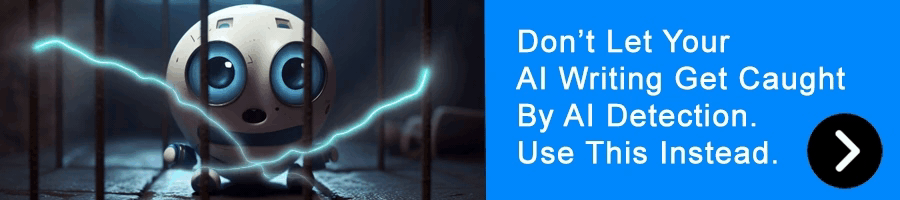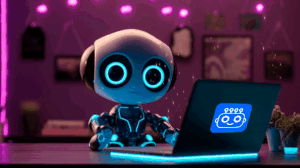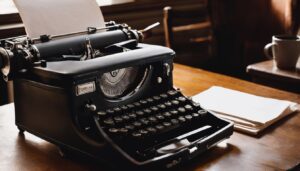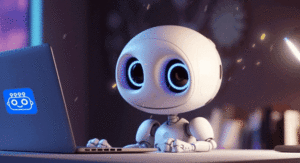Want to learn how to make ChatGPT write longer? Stick around, and I’ll show you how.
No need to get all chatty with ChatGPT, hoping for those extra-long responses that dig deep into your question.
We often find ourselves wanting more detailed answers from AI chats, especially when we’re after big stuff like essays or in-depth explanations on tricky topics.

Try these new AI-powered tools:
- 5 Best AI Detectors To Unmask AI-Written Content With Accuracy
- 5 Best AI Writers To Boost Your Productivity And Content Quality.
- This "Secret AI Writer" Can Bypass AI Detection Like A Pro.
I totally get why you’d want more detailed answers. In my digging, I found out ChatGPT can give longer responses.
Here’s a cool tip: did you know asking ChatGPT to elaborate on bullet points can make it dive deeper into subjects? With tricks like these, I’ve put together smart ways to turn short answers into full-on essays with ease.
In this post, we’ll lay out easy tips to get more words from ChatGPT and make the most of its ability to churn out long pieces. You’ll learn how to turn tales into captivating stories and short answers into complete articles. By the end, you’ll know how to get ChatGPT to pour out the words.
Article At-A-Glance
- Learn tricks to make ChatGPT give longer answers by asking for detailed explanations in a smart way.
- Find out how to turn brief responses into big essays using proven strategies that make the most of ChatGPT’s ability to create long content.
- Pick up practical ways to boost ChatGPT’s output, like using prompts that keep the conversation going, adding page numbers, and asking for longer rewrites, all to get more words and depth from the AI.
- Discover how to get longer answers from ChatGPT by giving detailed info, making well-structured prompts, using hints, setting word counts, and finding creative ways to push past ChatGPT’s limits.
Table Of Contents
How To Make ChatGPT Write Longer
If you’re looking for more thorough answers from ChatGPT, you’re in good company. There are smart moves you can make to get those rich, extended responses for your projects or questions.
Using Continue And Extend Prompts
I’ve found a killer way to keep the chat going with ChatGPT – it’s all about “continue” and “extend” prompts. These little pushes get the chatbot to build on ideas or add more to its answers.
It’s like pressing play on your favorite tune and having it last longer. That’s what “continue” prompts do in ChatGPT chats.
Creating these prompts is kind of an art. You’ve got to get ChatGPT to open up more without being too vague or too specific. It’s like nudging a storyteller to tell you more.
Creating these prompts is kind of an art. You’ve got to get ChatGPT to open up more without being too vague or too specific. It’s like nudging a storyteller to tell you more.
The replies you get can be longer than you expected, thanks to clever prompts that feel like jogging ChatGPT’s memory.
I often throw in follow-up questions that smoothly continue the conversation, breaking through any initial limits smoothly and effectively.
Adding Page Numbers
Ever been cut off by ChatGPT right in the middle of a good chat? Try this cool trick: add page numbers to your prompts. It’s a simple move but it really gets ChatGPT going for longer responses.
Think of it like asking for “page 1,” then “page 2,” and so on. It prompts ChatGPT to keep giving info like you’re flipping through a book.
This method’s great for keeping the chat deep and on track. It’s like you’re creating chapters in your ChatGPT convo. Each page number hints that there’s more to explore, keeping things flowing.
Not only does this get you longer replies, but it also makes your whole chat with ChatGPT richer and more connected.
Asking For Longer Rewrites
One of my go-to moves is asking ChatGPT to reword something in, say, 150 words. It’s a simple ask, but boy, does it work for stretching out ideas.
This doesn’t just lengthen replies. It often makes them better, as ChatGPT gets to think deeper about the topic.
The key is in how you ask. I always give enough background so ChatGPT has plenty to work with. This way, you get a longer text that’s not just repeating stuff but adding new insights.
And let me tell you, trying this out with GPT-4? Big difference in how much and how well it writes.
It’s All About The Prompts
Getting ChatGPT to write more is all about how you set up your prompts.
Let me guide you through some strategies that not only get you the word count but also the depth and detail.
Give Detailed, Specific Inputs
I’ve noticed ChatGPT writes more when the prompts are detailed. When I add specific details and context, like background info or themes, it’s a green light for ChatGPT to dive deep.
For example, instead of just asking for writing tips, asking about “how to create tension in a mystery novel” gets you way more.
It’s not just about length, though. It’s about being smart with your prompts. I always aim for quality first.
It’s not just about length, though. It’s about being smart with your prompts. I always aim for quality first.
By adding the right details and asking open-ended questions, you get longer responses, yes, but also more insightful and rich. It’s like getting an expert to unpack their knowledge for you.
This way, ChatGPT goes beyond just answering your question. It starts giving those longer, fuller responses we all want.
Craft Clear, Logical Prompts
Moving from just detailed to both clear and logical prompts really takes ChatGPT’s writing up a notch.
I focus on making straightforward prompts and making sense, packing in important details without causing any mix-ups or confusion.
This sets a solid base for ChatGPT to churn out more thorough content. By giving it all the needed info and context right off the bat, it’s easier to lead the AI into creating complex and coherent narratives.
I like to throw in vivid examples and relevant stories to make the prompts even richer. This makes the chat with ChatGPT more engaging and sparks deeper discussions, naturally stretching out its responses.
I make sure each prompt makes sense and is well-thought-out. This invites ChatGPT to dive deep into various topics. When you ask thoughtful questions or clearly share your experiences, ChatGPT has a lot to work with and can give back long and interesting replies.
Use Effective Prompts And Cues
I’ve figured out that getting more in-depth responses from ChatGPT is all about how you use prompts and cues.
Think of it like this: you’re in control, and with the right words, you can guide this chatbot down a path full of details and insights.
I start by asking open-ended questions or hinting at examples. I’m talking about those “tell me more” or “what if” kinds of things that make ChatGPT really open up.
Crafting these prompts is like setting up a scene. It’s about carefully laying out the pieces before watching it all unfold.
By loading my prompts with interesting details right from the start, I create a space where ChatGPT feels compelled to give more.
Highlighting key points early on—like shining a spotlight on them—really sets the stage for longer, more detailed responses.
So yeah, learning to make ChatGPT write longer is kind of an art. Each prompt I use is like painting with words.
Specify Word Count
When you want ChatGPT to write more, just tell it the word count you’re looking for. Say you want a 500-word piece, just mention that. This trick usually does the trick. It’s like giving ChatGPT a clear goal to aim for.
When ChatGPT knows the length you expect, it adjusts its replies to fit the bill, filling up the space with coherent sentences and on-point info.
When ChatGPT knows the length you expect, it adjusts its replies to fit the bill, filling up the space with coherent sentences and on-point info.
Directing ChatGPT is a bit like guiding a ship. Give it clear directions and it’ll go where you want. Just remember to ask for not just length, but depth and detail too.
But keep an eye on that 2048-token limit, about 1000 words. Go over that, and you might hit a snag as ChatGPT reaches its limit.
Getting Around ChatGPT’s Limits
When you’re up against ChatGPT’s character count, there are some neat tricks to keep the chat going longer than usual.
Hit “Regenerate Response” When Stuck
Ever hit a dead end with ChatGPT? There’s a “Regenerate response” button for that. It’s like getting a second shot to get what you want from the AI.
Sometimes, just hitting that button mixes things up and gives a new angle on what I’m asking.
If I need more than just a rehash, tweaking the prompt before hitting “Regenerate” can be a game-changer. It might not just keep the chat going but also bring out new, cooler responses from ChatGPT.
This feature is like having a redo button for chats. It lets me steer ChatGPT towards longer and more in-depth answers without going back to square one each time.
Break Your Prompt Into Pieces
Another way to get past ChatGPT’s length limit is to split your prompt into smaller parts. It’s like a surefire strategy for those times when you’re up against the word count wall.
Think of your prompt as a puzzle. Break it down into smaller bits. Feed these bits to ChatGPT one by one, letting each answer build on the last.
It’s like being a conductor of a big symphony. You wouldn’t ask for the whole thing in one go. Same here. Splitting up prompts helps guide ChatGPT through each part step by step.
By breaking down what you want into smaller parts and giving background info little by little, we lay a path for the AI. This gently nudges ChatGPT into giving detailed answers that all fit together in the end.
Ask For More Details Or Continuations
I’ve found that asking ChatGPT to go deeper really pays off. It’s like keeping a conversation going by showing real interest in the details.
If ChatGPT gives me a brief answer, I follow up by asking for an explanation or for it to continue on that topic.
If ChatGPT gives me a brief answer, I follow up by asking for an explanation or for it to continue on that topic.
It’s kind of like unraveling a long story by pulling on a thread. The more you pull, the more it unfolds.
Setting up prompts as requests for more info often leads to ChatGPT giving richer content. By asking “Why,” “How,” or “Can you expand on,” I guide it to provide in-depth explanations and to keep adding to our chat.
These tactics don’t just make the answers longer. They really beef up the quality. And that’s what we’re aiming for: rich, valuable responses right at our fingertips!
Now, let’s dive into using the ChatGPT playground to get even more control over the length of responses.
Using ChatGPT Playground For More Control
When I step into the ChatGPT playground, it’s like unlocking a whole new level of control over the chat.
This place is more than just a chat platform. It’s a dynamic space where you can guide ChatGPT through more complex and tailored tasks.
In the playground, you’re in the driver’s seat. You can get ChatGPT to go beyond its usual responses.
Playing around with this interactive tool lets me fine-tune my approach. A little change here, like asking for a specific word count or an essay-style response, can really get ChatGPT to give me a meaty answer without too much back and forth.
Navigating this playground is easy, even for AI chatbot newbies. It’s built to understand language in a way that feels natural and intuitive.
Understanding ChatGPT’s Writing Process
To really get the most out of ChatGPT, it helps to know how it weaves its word magic.
It’s not just about what prompts you give. There’s this cool interaction between your input and how ChatGPT spins its stories. Our chats become like a dance of words and ideas.
How ChatGPT Writes
Let me give you a peek into ChatGPT’s mind. It’s all about balancing understanding language and creating new text. Think of every word or phrase as a piece of a puzzle.
My task is to figure out where each piece goes to make a picture that makes sense. This is what natural language understanding is all about.
I take your words and break them down into smaller bits – tokens – like cutting a cake into pieces. Then, with a dash of context, I get to work.
From these bits of text, I use my language model toolkit to cook up something new yet familiar.
Imagine me as a chef who knows tons of recipes by heart and can whip up something great with whatever ingredients you hand me.
Sequential generation – that’s the technical term for building sentences one word at a time. I aim for a smooth and logical flow, sentence by sentence.
Sequential generation – that’s the technical term for building sentences one word at a time. I aim for a smooth and logical flow, sentence by sentence.
Each reply is like adding a new page to our storybook. I create tales driven by your prompts, guided by my knowledge of language and storytelling.
The Power Of Prompts
Getting how ChatGPT crafts its replies is just step one. The real game-changer is the power of your prompts.
Think of prompts as the map for our language journey—they set the destination and chart the course, leading us into deep dives on any topic.
Nailing the right prompt is crucial. It guides ChatGPT to come up with answers that aren’t just on point but also packed with info and perfect for what you need.
By laying out the context with detailed background, you’re setting up signposts that lead ChatGPT to give deeper, more insightful responses.
This strategic guidance is like being a navigator. Without it, replies might miss the mark. But with it, you’re tapping into ChatGPT’s ability to pull up just the right info, crafting responses that really hit the spot every time.
Making ChatGPT Write More
Mastering longer responses from ChatGPT is easier than ever with these tips. You’ve now got a toolkit full of ways to make your prompts work harder, from asking detailed questions to guiding the conversation step by step.
Imagine how much richer your chats could be with these strategies. If you’re hungry for more, there’s a world of resources to explore and deepen your skills.
See this as your chance to start playing with these new techniques. Every try gets you closer to being a pro at making AI-generated content that’s not just long, but full of substance. It’s a whole new way to communicate, and you’re just getting started.
Meet our resident tech wizard, Steve the AI Guy. Now, before you get any wild ideas, let’s clear up one thing – he’s 100% human! I mean, he’s got the work history to prove it. He spent a decade diving into the deep end of the tech industry doing business intelligence work, splashing around with two of the world’s largest business consulting companies, Deloitte and Ernst & Young. Learn More